|
Computer & Internet Resources
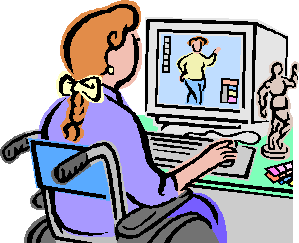
|
Computer & Internet Resources
- Computers, Internet and Email
- Community Computer Resource Directory
- Chat Rooms & Discussion Boards
- Internet Searches
Computers, Internet and Email
Three lessons in computing: intro to computer, intro to internet, intro to email.
Computer
This lesson is for beginner computer students. Students will learn to turn
the computer off and on, open Windows 98 and computer programs, create and
save a document, and write a letter.
Download Computer Lesson in MS Word
Download Computer Lesson in PDF*
Internet
You have probably heard a lot about the Internet and that it can help you
get huge amounts of information on many topics. The Internet is an immense
system of computers that are linked together to swap information. As new
Internet users or "newbies," students will learn what the Internet looks
like from the desktop icon to the different websites or World Wide Web (WWW)
places that get information. Students will also learn how to search for
family support resources on the internet.
Download Internet Lesson in MS Word
Download Internet Lesson in PDF*
Email
Email (electronic mail) is similar to postal service mail, but it is
quicker. Email is easy to use, and is becoming very popular as a low-cost
way to get information and keep in touch with people all over the world. In
this lesson, you will find out why email is used, learn about different
email applications, open a free email account, and send and receive
messages.
Download Email Lesson in MS Word
Download Email Lesson in PDF*
*Download the free Acrobat Reader from Adobe to view PDF documents online. Access.Adobe.Com is a tool that allows people who are blind or with visual impairments to read documents in Adobe PDF format. The tool converts PDF documents into simple HTML or ASCII text which can then be read by a number of common screen reading programs that synthesize the HTML as audible speech.
Community Computer Resource Directory
Free Computer Access in the Boston area
CINID Community Information Network for Individuals with Disabilities
Boston-area community computer access sites for people with disabilities.
Codman
Square Computer Center
Tech4Us is a community technology service of the Codman
Square Health Center (CSHC) in Dorchester, MA. It is located at the
CSHC Youth and Technology Center, 450 Washington Street. Their mission
is to serve as a resource for improving the physical, mental and social
well-being of the community. A wide selection of computer classes is available
to the public.
Boston
Public libraries computer access
Provides a list of days and times Boston Public Library users can access
computers.
CTCNET.org
Provides a listing of non-profit membership organization independent community
technology centers where people get free or low-cost access to computers
and computer-related technology, such as the Internet, together with learning
opportunities that encourage exploration and discovery.
Chat Rooms and Message Boards
Disability
Resources
Links to hundreds of chat rooms specifically designed to cover a wide
range of topics on many disabilities.
Family
Village
provides discussion boards and chat room links for individuals with disabilities
over a wide range of topics
Internet Searches
![]()
